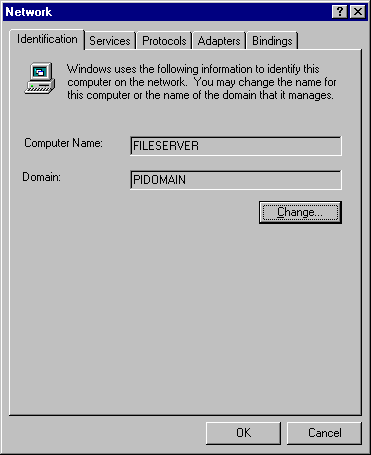| Home | |
| Turnkey Systems | |
| Products | |
|
|
Pattern Generators |
|
|
Clock Drivers |
|
|
|
|
|
Data Acquisition |
|
|
Mainframes |
|
|
Accessories |
| Software | |
| About | |
| Support | |
| News | |
| Contact/Sales | |
| Pulse Research Lab | |
| Top | |
Technical Support Bulletin 014501
This is a technical support bulletin for customers who have
a Pulse Instruments PI-2005 Pattern Generator or PI-1100x Instrument Mainframe
shipped between April and November of 2001.
Technical Support Bulletin 014501
1.
SYMPTOMS:
1.1. After weeks or months of normal operation, some instruments may suddenly fail to start up normally upon power-up. The unit is unresponsive over GPIB, or else returns garbled message strings. The output from the instrument either will be incorrect, or will not change in response to commands sent to the instrument. A monitor attached to the video port of the CPU card will show error boxes containing one or more of the following messages:
1.1.1.
Could not open windrvr
1.1.2.
Could not find pigpib.dll
1.1.3.
Error renewing adapter. DHCP server could not be reached
2.
CAUSE:
2.1.
The built-in networking function of the PI-2005 and PI-11008 is factory-configured to obtain an IP address from a DHCP server. If the DHCP lease period has expired, and the instrument has been disconnected from the network, the embedded operating system of the instrument will generate an error and prevent essential services from starting up normally before the Pulse Instruments embedded applications request them.
2.2.
If the instrument's networking function has been configured to join a
Windows NT domain, the problem will be exacerbated by repeated attempts to
contact the domain controller, resulting in periodic displays of the DHCP error.
3.
RESOLUTION:
3.1.
If you wish to use or continue to use the networking function of the PI-2005 or PI-1100x, please ensure that the network port is connected to a live node on your company network. If your network does not use a DHCP server, manually assign a valid IP address to the unit based on your company's internal networking policies.
3.1.1.
Please ensure that the domain affiliation of the instrument is correct
for your network by performing the following procedure:
3.1.2.
Power up the instrument with a monitor, keyboard and mouse attached to
the CPU board. Once the Pulse Instruments application has launched, clear any
error messages that are displayed, and quit the application. Then, right-click
the Network Neighborhood icon and choose Properties:
3.1.3. If the Domain or Workgroup does not match your company's network settings, click the Change button and enter a new workgroup or domain name.
Click OK to close this dialog box, and then restart the instrument.
3.2.
If you do not wish to use the networking function of the PI-2005 or
PI-1100x, please disable the networking functions by performing the following
procedure:
3.2.1.
Power up the instrument with a monitor, keyboard and mouse attached to
the CPU board. Once the Pulse Instruments application has launched, clear any
error messages that are displayed, and quit the application. Then, right-click
the My Computer icon and choose Properties:
3.2.2.
Click the Hardware Profiles tab, then select the Original Configuration
item and click the Properties button.
On the Network tab, check the checkbox for the
Network Disabled Configuration.
Click OK on this and the subsequent dialog box, and then restart the instrument.
3.2.3.
If you wish to re-enable the networking function at a later time, please
un-do the above procedure and then see the section 3.1, above, for instructions
on configuring the networking settings.
For further information, please email support@pulseinstruments.com or call the factory at (310) 515-5330 and ask for technical support.
Revised 11/09/01
keywords: PI-2005, PI-11000, DHCP, windrvr, pigpib, fail, startup